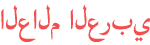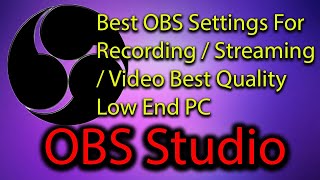Duration 4:17
BEST OBS Recording Settings For YouTube 2023 (60 FPS BEST QUALITY)
Published 6 Feb 2023
BEST OBS Recording Settings For YouTube 2023! (60 FPS! BEST QUALITY!) In this tutorial, I break down the best OBS Recording settings for your YouTube videos here in 2023! You will see a significant difference in recording quality, smoothness, sound, etc. when you implement the instructions I spoke about in this video! Download OBS Studio here: https://bit.ly/3VQoYSs x264 Options: bframes=2 b-adapt=0 partitions=none scenecut=0 no-weightb weightp=0 sliced-threads Zero Latency Performance: aq-mode=0 subme=0 no-deblock sync-lookahead=3 Zero Latency Quality: force-cfr aq-mode=0 subme=0 no-deblock NOTE: The CPU Usage Preset must be set to "Superfast" in order for these commands to work in full effect! *Our team spends extensive time on these tutorials so if you guys could do us a quick favour to like and subscribe to our channel, it would mean a lot!* ~TechFluent Music Used: YouTube Audio Library DISCLAIMER: The information provided in this video will not GUARANTEE the results you desire. Any form of damage, injury, loss or defect when using the information, resources, and tools contained in this video will be the sole responsibility of the owner of said device, not TechFluent. Proceed and implement the information at your own risk and discretion. Timestamps: 0:00 - Intro 0:20 - Output settings 2:31 - x264 options txt 3:09 - Audio settings 3:18 - Video settings 3:46 - Bonus settings
Category
Show more
Comments - 23