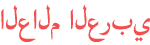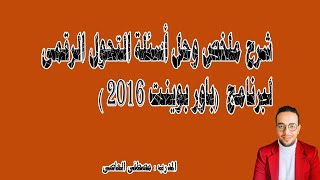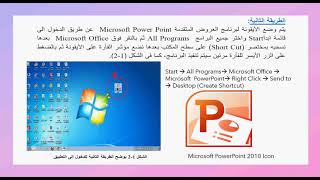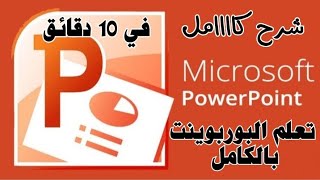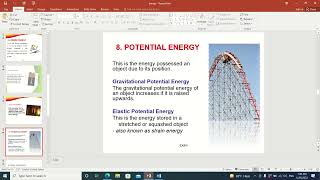Duration 7:11
Explain Design Themes, Layouts & Master Slides in PowerPoint
Published 20 Jul 2022
How do PowerPoint's Design Themes and Layouts and Master Slides interact? And how do you change them? Slide Masters can be confusing until you see all the pieces fit together. This 7-minute explainer covers how all these tools impact each other and how you can take full control of formatting your presentation slide deck like a pro. This is good for all versions of PowerPoint both on a Windows PC and the macOS. Related Content: Go from Explain to HOW TO USE with this "Learn All About Slide Masters" /watch/MdQZK6L076s0Z And then our Advanced Slide Master class called "Build Unique PowerPoint Look - A Slide Master Masterclass" /watch/cuo0hC5RvH8R0 🎬 VIDEO CHAPTERS 🎬 00:00 Intro 00:34 What are PowerPoint Design Themes? 01:39 What are PowerPoint Slide Layouts? 03:51 What are PowerPoint Master Slides? 05:52 Describing the Interaction of Themes, Layouts & Slide Masters 🎬------------------------------------------------- 🎬 #PowerPoint #MasterSlide #DesignTheme ----------------------------------------- Instructed by Les McCarter Part of our Power UP! Training for Microsoft Office where we provide coaching, not just keystrokes videos. Let our expertise become your expertise for free. Visit our always free Office PowerPoint Training School at: https://www.power-up.training/training/powerpoint/
Category
Show more
Comments - 6