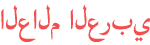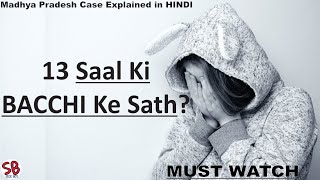Duration 3:29
Fix Alert Box not updating in Streamlabs OBS
Published 6 Mar 2021
I had this bug where every time I tried to update Alert Box settings in Streamlabs OBS it would immediately revert to the previous settings. I couldn't make any changes to these properties, change media, or even turn alerts on or off. It turns out that the solution was really simple, so I decided to make this how-to guide for anyone who needs help troubleshooting. If you go to the Streamlabs website Dashboard, you won't see all the available alerts in one place. You have to click on the top right profile picture to change from YouTube settings to Twitch settings and vice versa to change the alerts for each respective streaming platform. In hindsight it's super simple, but it bugged me for a while. Thanks to the wonderful people on the Streamlabs support Discord server, I now have this solution to share with you. Chapters 0:00 Introduction 0:13 Alert box settings won't update 1:43 How to fix the Alert Box We've been trying to raise some money for charity. Learn about donating to the ALS Association with us here: https://streamlabscharity.com/@ anthonykellyyip/als-charity The Streamlabs Discord is at https://discord.com/invite/stream My website is at http://anthonykelly.live And the background music is Easy Stroll by TrackTribe /channel/UCALNf7YM2pEGJvIHf1zxftA #Streamlabs #Alertbox #Howto #StreamlabsOBS
Category
Show more
Comments - 40