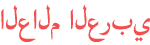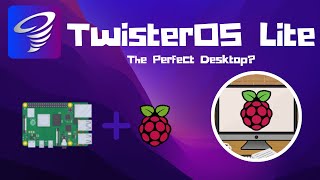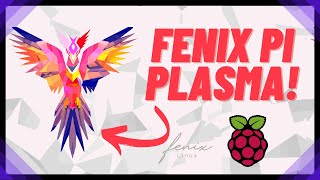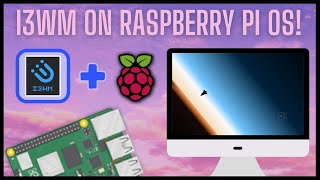Duration 13:46
Top 5 BEST Web Browsers for the Raspberry Pi 4
Published 29 May 2021
In this video we go over the top 5 best web browsers for the Raspberry Pi 4. I rate them by speed, video playback and system resource usage. What is your favorite web browser for your Raspberry Pi 4? 00:00 - Intro 00:31 - Midori 02:47 - Vivaldi 05:41 - Chromium 08:00 - Firefox 10:27 - Puffin Browser |Web Browsers| Midori - sudo apt install midori Vivaldi - https://help.vivaldi.com/desktop/install-update/raspberry-pi/ Chromium - (already preinstalled) Firefox (Preinstalled on Ubuntu Based Distros) - sudo nano /etc/apt/sources.list deb http://ports.ubuntu.com/ubuntu-ports bionic-updates main sudo apt-key adv --keyserver keyserver.ubuntu.com --recv-keys 3B4FE6ACC0B21F32 sudo nano /etc/apt/preferences.d/99bionic-updates (Put this text in there, than save the file) Package: * Pin: release a=bionic-updates Pin-Priority: 1 sudo apt update sudo apt install firefox Puffin Browser - https://www.puffin.com/cloud-learning/ Links - 💬 Discord - https://discord.com/invite/hNkdtbH 💸Patreon - https://www.patreon.com/user?u=37336457&fan_landing=true 📺 Odysee - https://odysee.com/@ RaspberyPiProjectsandMore:7 📱Twitter - https://twitter.com/lukefrenner 📹 SlyFox1419 - /c/SlyFox1419/featured
Category
Show more
Comments - 49